팁이랄 것도 없지만 ...
http://yahoo.com/ 이라고만 쳐도 http://www.yahoo.com/ 로 포워딩 되게하는 법 입니다.
1 2 3 4 5 6 7 8 9 10 11 12 13 14 15 16 17 18 19 20 | #### apache httpd.conf ##### < VirtualHost 220.xxx.xxx.xxx > ServerAdmin webmaster@apache.pe.kr DocumentRoot /home/httpd/html ServerName www.yahoo.com ErrorLog /var/log/httpd/apache-error_log CustomLog /var/log/httpd/apache-access_log common < /VirtualHost > < VirtualHost xxx.xxx.xxx > ServerName yahoo.com Redirect /index.html http://www.yahoo.com < /VirtualHost > < VirtualHost xxx.xxx.xxx > ServerName www.yahoo.com Redirect /index.html http://www.yahoo.com < /VirtualHost > |
'Linux' 카테고리의 다른 글
| 한꺼번에 압축풀기 (0) | 2014.07.09 |
|---|---|
| su 제한하기 (0) | 2014.07.09 |
| db를 자동으로 백업받고 리모트서버로 다시 백업 (0) | 2014.07.09 |
| 텔넷 접근권한 (0) | 2014.07.09 |
| vim에서 창 분할 (0) | 2014.07.09 |

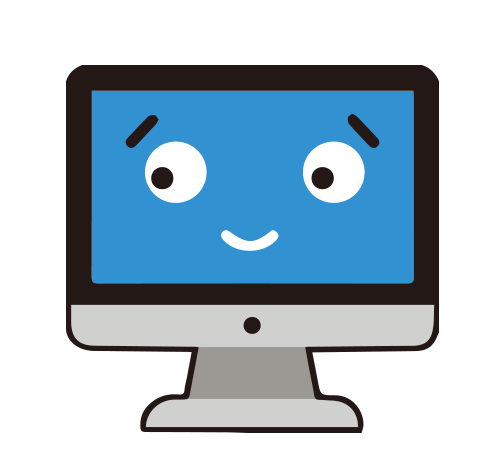

 카카오톡 문자상담
카카오톡 문자상담  서비스 요금표
서비스 요금표  추천PC
추천PC 찾아오시는 길
찾아오시는 길 원격관리 프로그램
원격관리 프로그램
