다음과 같이 윈도우키+R을 눌러서 사용해도 되고 탐색기 주소창에 바로 입력해도 됩니다.
shell:AccountPictures
shell:Roaming Tiles
shell:Common Programs
shell:PublicAccountPictures
shell:GameTasks
shell:UserProfiles
shell:MyComputerFolder
shell:SearchHistoryFolder
shell:Local Pictures
shell:SyncSetupFolder
shell:DpapiKeys
shell:Retail Demo
shell:Favorites
shell:My Video
shell:SearchHomeFolder
shell:RecordedTVLibrary
shell:System
shell:Libraries
shell:ThisDeviceFolder
shell:AppsFolder
shell:MusicLibrary
shell:CommonVideo
shell:OneDriveDocuments
shell:SyncResultsFolder
shell:Cookies
shell:CameraRollLibrary
shell:Original Images
shell:Recorded Calls
shell:3D Objects
shell:CommonMusic
shell:OneDrivePictures
shell:My Pictures
shell:Cache
shell:Local Videos
shell:Downloads
shell:SavedPictures
shell:CommonDownloads
shell:AppData
shell:SyncCenterFolder
shell:PublicLibraries
shell:VideosLibrary
shell:My Music
shell:ConflictFolder
shell:SavedGames
shell:InternetFolder
shell:HomeGroupFolder
shell:Quick Launch
shell:SystemCertificates
shell:Contacts
shell:UserProgramFiles
shell:Device Metadata Store
shell:Profile
shell:Start Menu
shell:Common AppData
shell:ProgramFilesCommonX64
shell:PhotoAlbums
shell:ProgramFilesX64
shell:ConnectionsFolder
shell:Administrative Tools
shell:ThisPCDesktopFolder
shell:OneDriveCameraRoll
shell:PrintersFolder
shell:DocumentsLibrary
shell:ProgramFilesX86
shell:Searches
shell:Local Downloads
shell:SearchTemplatesFolder
shell:Common Startup
shell:ControlPanelFolder
shell:SendTo
shell:ResourceDir
shell:ProgramFiles
shell:CredentialManager
shell:PrintHood
shell:MAPIFolder
shell:HomeGroupCurrentUserFolder
shell:User Pinned
shell:CD Burning
shell:Local Music
shell:UsersLibrariesFolder
shell:AppUpdatesFolder
shell:Application Shortcuts
shell:Common Start Menu
shell:Common Start Menu Places
shell:LocalAppDataLow
shell:OneDrive
shell:Templates
shell:Programs
shell:PicturesLibrary
shell:Roamed Tile Images
shell:Camera Roll
shell:Recent
shell:Desktop
shell:Virtual Machines
shell:CommonPictures
shell:RecycleBinFolder
shell:Screenshots
shell:CryptoKeys
shell:Common Templates
shell:Startup
shell:ImplicitAppShortcuts
shell:UserProgramFilesCommon
shell:Links
shell:OEM Links
shell:OneDriveMusic
shell:Common Desktop
shell:NetHood
shell:Ringtones
shell:Games
shell:Common Administrative Tools
shell:NetworkPlacesFolder
shell:SystemX86
shell:History
shell:Development Files
shell:AddNewProgramsFolder
shell:Playlists
shell:ProgramFilesCommonX86
shell:PublicGameTasks
shell:ChangeRemoveProgramsFolder
shell:Public
shell:SavedPicturesLibrary
shell:CommonRingtones
shell:Common Documents
shell:Captures
shell:CSCFolder
shell:Local AppData
shell:StartMenuAllPrograms
shell:Windows
shell:UsersFilesFolder
shell:Local Documents
shell:ProgramFilesCommon
shell:Fonts
shell:Personal
'Windows' 카테고리의 다른 글
| 이미지 기본 편집 프로그램 변경하기 (0) | 2019.12.24 |
|---|---|
| wim 이미지 추출 병합 (1) | 2019.06.20 |
| 윈도우 설치 후 꼭 깔아야할 필수 프로그램 정리 (0) | 2018.04.12 |
| 윈도우10 (1709) 레드스톤3 종료전 열린 창 부팅 시 자동 실행 막기 (0) | 2018.02.09 |
| 윈도우10에서 기본프로그램 설정하기 (0) | 2018.02.07 |

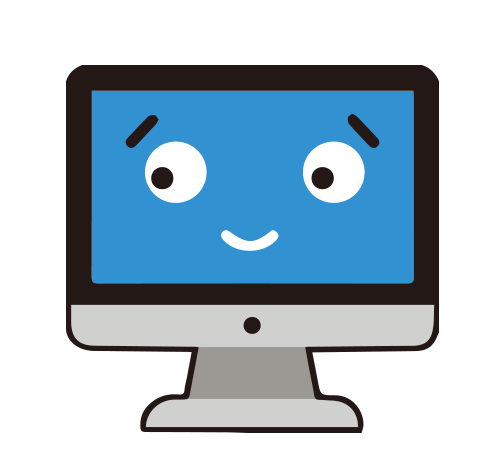


 카카오톡 문자상담
카카오톡 문자상담  서비스 요금표
서비스 요금표  추천PC
추천PC 찾아오시는 길
찾아오시는 길 원격관리 프로그램
원격관리 프로그램
